Top tips for writing emails
We all do it every day – a quick reply, an invitation, a follow up, a set of instructions… writing emails has become ubiquitous in our daily life. First invented in 1971 and becoming common place in the mid90s when Mail servers made them easy to include in daily life, it is now estimated that 347bn emails are sent every day.
And many of us complain because there are so many and often they seem unnecessary.
So, what can you do to make sure your everyday business and social emails have the desired effect and aren’t just adding to the noise? Here are eight simple tips to apply:
1. What do you want your emails to do?
When someone reads your email, what action do you want them to take? Are you assigning a task? arranging a meeting? Informing them of something? Just saying thank you?
Whatever the key outcome might be make that your subject line. And don’t be afraid to change a subject line if you are replying to an email.
That way, when someone is scanning their myriad incoming emails they can see right away what yours is going to tell them, rather than being yet another one with “update” as the subject line, which doesn’t help anyone!
2. Who needs to see your emails?
Only send an email to people who actually need to take action. Copying in others simply adds to noise and can cause confusion. If someone else needs to know the email has been sent, use cc or even bcc (a ‘blind cc’ means that person has the information but doesn’t then get sucked into the email chain that might follow).
And use ‘reply all’ with care. I’m sure we’ve all ground our teeth in frustration when a team dinner goes out and the entire community learns about the dietary needs of everyone else. If you do want additional people to remain in the chain, remove anyone from the send list who does not need to be there.
3. Give yourself time to write
Emails seem to have developed a sense of urgency around them, as if you must reply at once, just because you can. In the days of memos and letters people contentedly waited hours or days for a reply so why rush now?
Few emails with a substantive message work out if they were written in haste. If all you need to say is “thank you” then that’s fine, it can be done at once. Anything else should wait until you can give it your full attention.
That allows you to apply tips 1 and 2 and to write a reply that is helpful and clear.
4. Keep emails short
People scan emails, so keep them short and to the point. If you need to impart more lengthy information, put that in a document and attach it, or even add it to a Sharepoint or intranet page, which can be read later.
And that leads to …
5. Keep to a single point
Long emails covering multiple topics run the risk of being skimmed and key points missed. Remind yourself of the one thing you want to achieve and cover that. Avoid the temptation to add “By the way…” at the end and put in something else.
6. Read it out loud
Before you send the email, read it out loud. This is a fast-editing trick, which means you pick up any errors and can be sure it is clear. It also allows you to check that the tone won’t be misinterpreted or cause offence. By reading out loud, you slow down and think and lots of mistakes and trouble can be averted.
Better still, read it out loud to someone else! “How does this sound?” means you get a double-check that your email will have the right impact.
7. Check your tone
So much of what we understand from communication comes from tone, inflection and body language, so be aware that what might clearly be a joke when said to someone face to face can come across as spiteful or mean in an email.
These days emojis are used to convey tone – so someone can see you are teasing, for example – but don’t overdo it as that can make your message hard to read.
8. Pause before you send
We’ve all done it: hit the send button and immediately thought “I forgot to add the attachment.” Or really wished we could take back a poorly worded email.
There is a simple trick here by using email rules. You can add a delay to your outbox, so any email waits for five or ten minutes. That gives you thinking time and allows you to add the attachment, go back and check you didn’t accidentally reply all when you only needed to reply to one person, or even change your mind about the indignant reply you just made.
If you are covering a sensitive topic, you can also save it to drafts, allowing you to read it again later before deciding to send.
These are our top tips. What are yours? Let us know in the comments below and if you want more writing tips and hints, you can book in for a free content review. Just click the link to sign up.

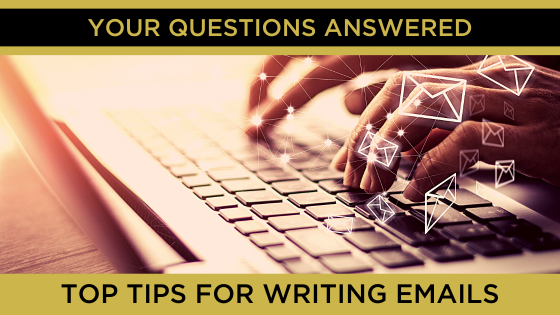










Leave a Reply
Want to join the discussion?Feel free to contribute!